Organization + Security
You might be thinking, why use a password manager? One reason is obvious and one may not be so obvious. Of course a password manager will help organize the chaos of a modern life full of passwords. This has become even more necessary with the staggering number of passwords the average person must keep track of these days.
The less obvious reason is that a password manager will greatly help you secure your accounts. Continue reading to see why a password manager is an excellent solution to the password security problems you may not have thought about.
I’ve tried to use password managers multiple times in the past. But none of them stuck with me long term. They were all inconvenient for one reason or another. That was until I found Bitwarden which is by far the best password manager I have ever used. The best part is that it’s completely free. While I’ve become a huge fan of this software solution it is more important that you adopt using any secure password manager than which one you choose.
Let’s be honest that there is nothing exciting about software that saves passwords. But oddly enough it is extremely satisfying to no longer struggle with keeping track of them.

What is a Password Manager?
A password manager is a software application that helps you remember passwords. Usually they are stored in a data file, most often encrypted with a password. This prevents your passwords from being revealed if someone were to get a hold of the data file. While the human brain has challenges memorizing a plethora of passwords, a password manager is designed specifically for this task.
Why Use a Password Manager?
Each and Every Password Should Be Unique
You really shouldn’t use the same password in more than one place. These are the days of clever phishing attempts, data breaches, malware, and brute force attacks. Have you ever used public WIFI to access an online account? All of these are situations that could potentially compromise your account credentials. There’s a strong chance that login details of an account of yours will eventually be exposed.
Therefore, you should have a unique password for each website and online service you use. Doing this greatly reduces your risk by limiting the damage to one service. Once your login data is compromised there will be attempts to login with your exposed username and password all over the web.
Here’s an example. Imagine that you use the same password at a car club forum as you do for your bank account. Never ever do this! The website and server hosting the car club forum may be very poorly secured. A breech of your password data in one place will jeopardize your accounts at all other websites using the same password.
Why use a password manager? Because using a unique password for every single account will make the task of remembering these passwords completely impossible. That’s the most important reason why you should use a password manager.
Strengthen Your Passwords
You should be creating strong passwords. Even more so for anything that has any degree of sensitivity. Banking and financial accounts, social media accounts, and accounts that have access to any payment method. Those are the big ones but don’t stop there. You should update your passwords to ones that can’t be guessed or easily attacked by brute force. Start with your most sensitive logins immediately and work your way down the list.

What makes a strong password? The strongest passwords combine digit length, randomization, varying capitalization, symbols, and numbers. A password like 48C4j^jE6Kj#3B7Lk looks like a mess but it will not likely be guessed or compromised due to brute force. Using a password manager ensures you will never have to type this in manually. You can copy and paste it into the password field or use auto-fill. Now there is no good reason to use easy to guess weak passwords.
Why use a password manager? It will help you utilize very strong passwords with ease. Also many password managers contain an excellent built in password generator that will effortlessly help you create strong randomized passwords like the one above.
You Are Unlikely To Remember Your Strong and Unique Passwords Without a Password Manager
Before I adopted Bitwarden as my password management software I used a handful of passwords across the majority of my accounts. That’s a really bad password habit we all need to break. I would try all of these passwords to login to a website I haven’t accessed in a while. Only my very important accounts (like banking for example) used unique passwords. This was a really poor practice but it was necessary because I couldn’t possibly remember unique and strong passwords for every account.
How often do you use the “forgot my password” link to reset a forgotten password? That’s a waste of your time. Those days will be behind you.
Why use a password manager? You will not succeed at the goal of using both strong and unique passwords for your accounts unless you have password manager software that you use consistently on all your devices.
Your Password Manager Needs To Go Everywhere You Go
It’s not sufficient for your passwords to be limited to your PC in the age of mobile devices. You will need your passwords everywhere. They need to travel with you. This is what makes Bitwarden a game changer for me. Install it on every single device you own. This makes your new password management process easy to adopt. Do you use Mozilla Firefox at home, Google Chrome at work, and keep an iPhone in your pocket? No problem!
Bitwarden Password Manager Compatibility:
- PC’s – Windows, macOS, Linux
- Mobile – Android, Apple iOS
- Web browser integration – Mozilla Firefox, Google Chrome, Safari, Microsoft Edge, Vivaldi, Opera, Brave, Tor.
The mobile apps give you access to all your passwords on the go. Web browser integration allows for quick auto-fill of your data. Bitwarden’s servers synchronize your passwords across every device for a seamless experience.
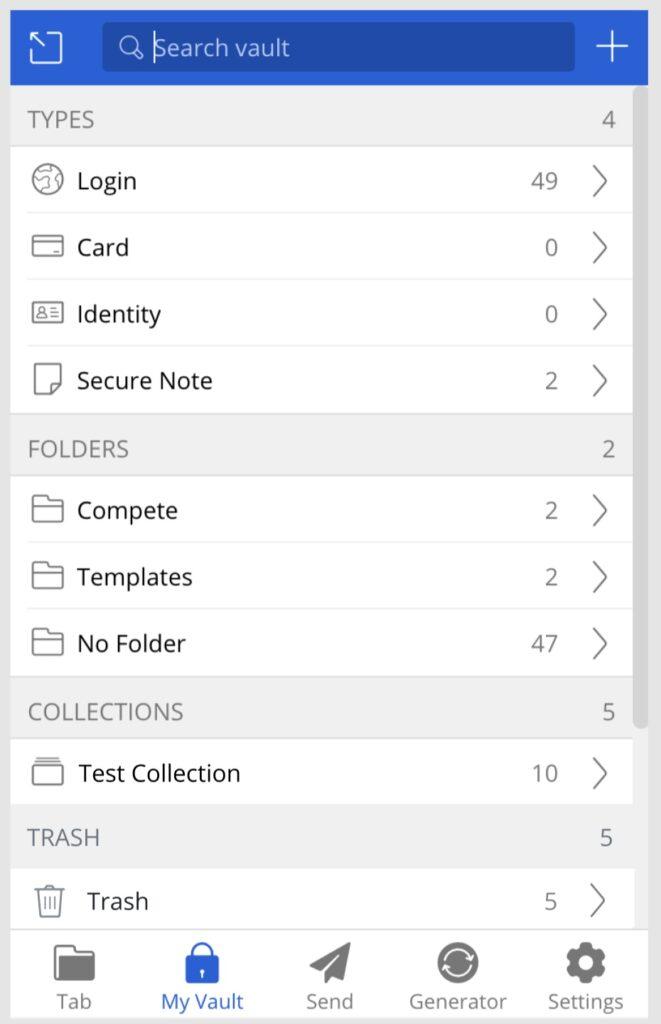
Why Should I Trust Bitwarden With My Usernames and Passwords?
A password of your choosing secures your Bitwarden encrypted vault on each device. Pick a password with a fair degree of complexity but it must be one you will remember. End to end encryption protects your data between their servers and your devices. Third party auditors verify that Bitwarden is a secure solution you can trust your passwords to. Being an open source software, the code is open for anyone to inspect for vulnerabilities. All of this inspires confidence that our sensitive data is as secure as possible.
Storing Other Types of Secured Data
Password management is what brings you to Bitwarden. However, it can secure other data types as well. The software can store and even autofill detailed identity info for multiple individuals of your family as well as payment details when used as a browser plugin. This ends the need to manually type your shipping address and credit card info to complete purchases. In addition, secure notes allow you to store any type of text in your vault.
Conclusion: Why Use a Password Manager?
In conclusion I hope that you now understand why everyone should be using a secure password management application. There are a number of competent solutions you can choose from. As long as it is secure it doesn’t matter which software you pick. For the reasons above I believe that Bitwarden is the best password manager available today. As you can tell I’m a huge fan of this software and it has revolutionized my use of passwords. After several years I have passwords saved for more than 200 accounts and websites.