What Is A Good Internet Speed?
As available internet speeds get faster and as fiber optic internet services get more popular it might be tempting to spend more on a faster internet service package. But will you be wasting your money on extra bandwidth you can’t even use? How much internet speed is enough for the average household? I will help you answer the question at hand: what internet speed do I need at home right now in 2022?
What Is Internet Speed?
What people commonly call internet speed is actually your internet bandwidth. It’s OK to use these phrases interchangeably. Although technically bandwidth is the amount of data that can be moved at a time and not the speed at which the data is moving. Let’s use a common plumbing analogy to understand it better. Your bandwidth is the size of the pipe. A larger pipe can deliver more water than a smaller pipe. This is true even when the flow of the water is moving at the same rate of speed. Internet bandwidth is the maximum size of data that you can transfer per second, most often measured in megabits and gigabits. The more data you can move in a second the quicker you will be able to download and upload data.
Extremely Fast Internet Speeds Are Becoming Available To More Homes
At our old house we had 50 Mbps downstream and 20 Mbps upstream via asymmetrical DSL. It was sufficient for a family of 4. Streaming video to several TV’s while playing online video games and web browsing – no problem. However once in a while when downloading huge files such as Windows updates or game console updates it was very apparent that there were bandwidth limitations.
After moving to a new house in a new neighborhood I found internet package options that were not available to us before. Our new neighborhood has fiber to the home (FTTH) internet and the slowest package (200 Mbps) is 4 times faster than what we were accustomed to. Due to a special promotion I was able to secure a 1 Gbps (1000 Mbps) package for the same cost as 200 Mbps. This decision was a no-brainer even though I knew 200 Mbps would be quite adequate.
I became increasingly curious how often we use the full bandwidth of our 1 gigabit fiber internet connection. I’ll be honest, I had my doubts. Using some fancy software I started recording and graphing our internet usage history to provide others an answer to the common question – what internet speed do I need at home?
Recording Bandwidth Usage For a Family of 4 in 2022
Results are irrelevant without context. We have 1 Gbps internet service. All routers and switches are providing gigabit service to wired LAN devices. Most of our stationary devices as well as the most frequently used laptops are hardwired using gigabit Ethernet as opposed to WIFI.
We are a family of four who are fairly heavy users of internet based services. Each of us have a personal phone. We have 4 current generation gaming consoles, 4 FireTV sticks, 3 Roku boxes, and 6 Amazon Echo’s. We have 2 work PC’s, 4 personal PC’s, and a VOIP phone. Our home security cameras send their video feeds to the cloud. We stream plenty of video and music content. By all accounts we are not light internet users.
Here is the result, a one month history graph of our bandwidth usage on our 1 Gbps fiber internet connection.
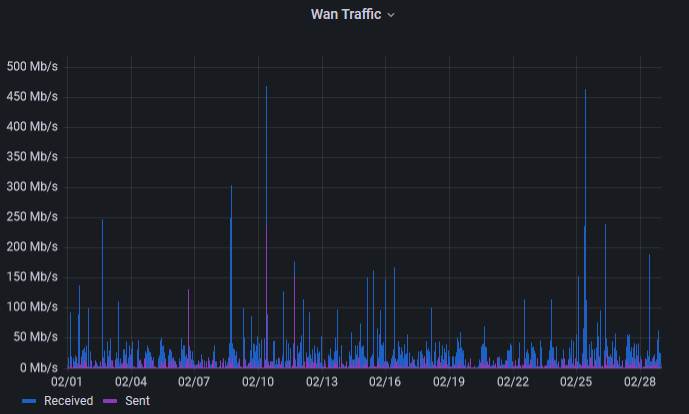
Do you see that? We never even get close to 1 Gbps (technically 940 Mbps after overhead). If I run a synthetic speed test I can register in that range. But in this 30 day segment none of our organic internet traffic reached anywhere near 940 Mbps. Is it a surprise that we never once max out our internet connection?
Why Am I Not Able To Use All The Bandwidth I’m Paying For (1 Gbps)?
It’s a question that has multiple answers.
- We need to consider the server on the other end of our traffic. The device on our end is not the only one that is downloading and uploading data to the remote server. There are potentially hundreds of other simultaneous connections to that far end resource. We can’t be allocated more data bandwidth for any single connection than the remote server has to offer.
- The Windows Defender firewall limits download speeds. I’ve never been able to achieve a full 940 Mbps when doing speed tests while the Windows firewall is running. The process of inspecting incoming data packets comes with delays. Perhaps if you have a beefy super expensive high-end PC this might not be an issue.
- Realistically a family of four with a gazillion devices doesn’t appear to need 1 Gbps. Going by the numbers it appears a family of 12, or maybe more, would do just fine with our internet package.
- Some of our devices are connecting via wireless network only, such as mobile phones. Utilizing wireless LAN (WIFI) will have additional speed limitations. The further these devices are from the home wireless router the more their internet speed decreases. While WIFI continues to get better it will still not give you the speeds of wired LAN, especially when on an ultra fast internet connection like mine.
What Internet Speed Do I Need in 2022?
If you have an unusual situation you may benefit from more bandwidth than would be typical. If this applies to you, I’m willing to bet you already know it. An example that comes to mind is someone who does video editing at home. They will often work with very large files that need to be uploaded and downloaded.
In my chart you can see that our family of four rarely exceeded 200 Mbps all the while feeling thoroughly happy with our internet experience. I’m going to use this for the baseline of my recommendation. The number of simultaneous internet users in your house is another important factor.
The goal of this list is to help you find a happy medium between cost and benefit. My goal is not to set a minimum threshold. You can certainly go lower. The intent is to help you not waste money on buying too much bandwidth that will go unused. Think of this as a practical internet speed goal for those that have the luxury of these speeds in their area. Let’s get down to it and answer the big question, what internet speed do I need?
Internet speed for a 4+ person household
100-200 Mbps is a great bandwidth range to target if it’s available in your area. This will more than fulfill the needs of nearly any family and will accommodate large downloads and uploads quickly. You could buy more bandwidth but you will likely not often get a chance to use it. This is the value to cost sweet spot of home internet bandwidth. We only exceeded 200 Mbps five times in a month. Paying more for faster speeds above 200 Mbps is largely unnecessary but it could help speed up giant downloads and uploads when the situation arises.
You can definitely get by with less so don’t worry if the above is not an option at your home. In the chart above you can see that the majority of our day is spent below 50 Mbps. Internet packages with speeds offering 50 Mbps will be doable. You will notice that transferring very large files takes a while and will take even longer when other members of your household are using the internet. Because doing software updates and dealing with large files is not a daily task for many people it may not bother you at all.
Internet speed for a 2-3 person household
50-100 Mbps is an ideal internet bandwidth to satisfy the needs of households of two or three. Looking at my bandwidth usage chart, you can count the number of times our house of four exceeded 100 Mbps. If you want to save money you could get by with 50 Mbps. If you feel especially impatient when it comes to big downloads and uploads you could go with more.
Internet speed for a 1 person household
50 Mbps will likely suffice. Just the same as before, you can go with less bandwidth to save money or more to speed up tasks like the occasional large file transfer. It’s unlikely that faster internet speeds will impact your experience outside of those occasional moments. Decide if price or convenience is more important for you.
Specific Home Internet Bandwidth Scenarios – What Internet Speed Do I Need?
Internet speed for a gamer
Online multiplayer video games don’t typically use much bandwidth. Their requirements are very low. What gamers really need is low latency. Latency is the amount of time it takes for a single packet of data to get from one end (your game console) to the other end (another console or a server). The lower your latency the faster your character reacts in the game. Keep in mind that many modern console and PC video games often have very large updates to download. More bandwidth will speed up those downloads.
Internet speed for streaming movies or Netflix to multiple TV’s
Per Netflix each stream of 1080p HD content consumes 5 Mbps. If you have a 50 Mbps connection you could simultaneously stream 8 different HD sources and still have 10 Mbps left for other devices.
Internet bandwidth to watch 4k TV
Each stream of 4k content will take between 15-25 Mbps depending on the content source. Plan for your internet bandwidth to accommodate this or you will experience the dreaded buffering screen.
Internet speed for phone calls over the internet (VOIP)
This situation requires very little internet speed/bandwidth. However low latency, low jitter, and low packet loss are very important. The bandwidth of your connection will not affect those. Be certain that you have enough bandwidth to support your household. If you have a bottleneck due to limited internet bandwidth you will experience choppy audio.
Internet speed for video calls
This one will depend on many factors such as which vendors solution you are using and whether or not you are sharing your screen in addition to your camera feed. The range is between 1 Mbps and 5 Mbps. Having fairly low bandwidth requirements you are more likely to notice problems if you have issues with high latency, jitter, or packet loss.
But Wait: Upload Speeds Matter Too
What is an Upload?
Downloads are data and files you receive from the internet or a network. Uploads are when you send data and files from your device to another device across a network, such as the internet. The majority of people spend much more of their time receiving data (downloading) from the internet than they do uploading. Sometimes you can pay your internet provider for a larger upload speed. If you upload data frequently this would be a good idea.
When are you uploading data to the internet?
- Sending photos
- Uploading video
- Sending a file in an email
- Uploading files to cloud storage
- Sharing your camera feed in video conferencing
- Screen sharing
Cable internet and DSL
Most DSL and cable internet services are asynchronous, meaning that your download and upload speed are not the same. Typically it looks something like: download speed 60 Mbps, upload speed 5 Mbps.
Fiber to the home
Your limitations will vary by your internet provider. My FTTH internet provider is generous in this regard and offers my full 1 gigabit bandwidth for downloads and uploads. Some internet providers will place a limit on your upload bandwidth. I always encourage reading the fine print before you sign up.
Related Content
We have come to a conclusion on the ever popular topic of – what internet speed do I need? Let’s make sure you are able to get the most out of your internet connection.
You should use wired LAN connections for stationary devices when practical, even including somewhat stationary laptops. Doing this will result in achieving the fastest internet speeds. Wireless internet just isn’t as fast as wired. Are you using the right network cables? How to choose network cables.