Playing Your Music From Plex on Amazon Echo Devices
You need to know the Alexa voice commands for Plex music if you would like to play your Plex music library from your Amazon Echo speakers. If you have a Plex media server and Amazon Echo devices you are in luck. You can play your own digital music collection from Plex on all of your Amazon Echo speaker devices as well as Amazon Fire TV sticks. You just need the right commands to tell Alexa.
Plex is a powerful piece of software for streaming your own music library as well as movies, photos, and home videos. The primary use of Plex in our home is to play our library of digital MP3 audio. If you do not yet have a Plex media server you can learn more about using it with Amazon Echo devices at Play Music Files on Amazon Echo Speakers.
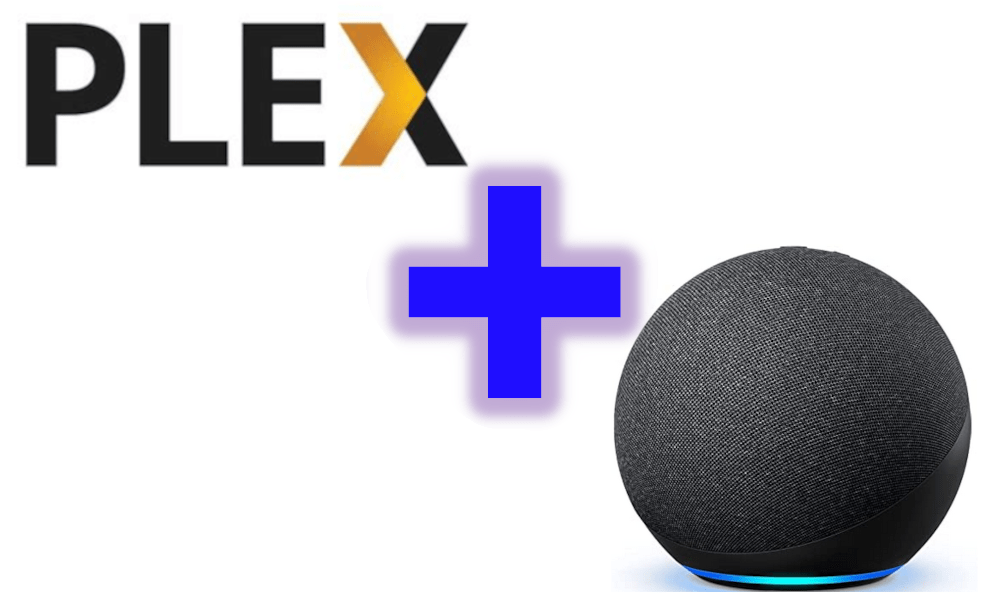
As an Amazon Associate I earn from qualifying purchases. At no cost to you I earn an affiliate fee when you purchase from Amazon using my links.
Initial Configuration Work
First things first. Let’s make sure you are ready. If you know all your setup work is completed then skip down to the Alexa voice commands for Plex music section. Otherwise keep reading for some necessary configuration details.
After you have the Plex software up and running you will need to point Plex in the direction of your music library and let it scan your files. Plex must first build an inventory of your audio files before they will be playable.
Next you will need to make sure you are allowing remote connections in your Plex settings so that Alexa can reach it. Then add the Plex skill to your Alexa account using the Amazon Alexa app. This tells Alexa the details for your Plex media server which will open up the connection between the two. You will need to provide Alexa with your Plex credentials. Additional details can be found at this article.
Alexa Voice Commands For Plex Music
You will need to first say Alexa on most devices with some exceptions including Fire TV and other Amazon devices that utilize a button to initiate voice commands.
Most of the Alexa Plex commands can be executed with “ask plex” or “tell plex” interchangeably.
- Tell Plex to play (Tin Cup Chalice)
- Play (Tin Cup Chalice) from Plex
- Tell Plex to play music by (Bob Marley)
- Play music from (Bob Marley) on Plex
- Tell Plex to play the playlist Party Time
- Tell Plex to shuffle the playlist Party Time
- Tell Plex to pause
- Tell Plex to resume
- Tell Plex to stop
- Tell Plex next
- Tell Plex previous
- Tell Plex what’s been recently added
These are the basics. There are additional Alexa voice commands for Plex music that you probably won’t use very often. Those additional commands can be found at this article by Plex. With Plex being so convenient to use from your Amazon Echo speakers you might decide that you need to buy more from Amazon. You can play a different music selection on each device. This is great for using music to set moods in different parts of your home and it is my favorite thing about playing my Plex music collection over Amazon Echo speakers.
Related Content
There are multiple ways you can play your own music library on your Amazon Echo speakers. Play Music Files On Amazon Echo Speakers.